We recently updated our iOS devices such as the iPhone 4, iPhone 3gs and iPod Touch 4th gen to 4.3 or to the latest 4.3.1. It promised an added feature such as Wifi sharing. In Apple's Point, it is called Personal Hotspot. This is where any iOS user with 4.3 software can share their 3G services to other wifi devices for web browsing. At this time, I am sharing in how to set up this feature and use this new iOS function.
The following are the steps in how to do it.
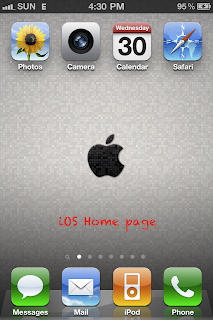


STEP 4: You are given the options to ENABLE 3G and CELLULAR DATA to ON. Switch it ON. "ON" with BLUE background means, you successfully activated it.
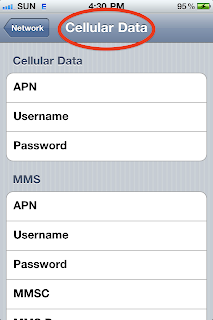

STEP 5: Go to CELLULAR DATA and enter the APN for Internet Tethering. For SUN: type minternet or fbband, for SMART: enter smart1 and GLOBE: write http.globe.com.ph or www.globe.com.ph

STEP 6. Go back to SETTINGS and switch your iOS to AIRPLANE MODE. Wait for a minute and turn it back to "OFF".

STEP 7. New Menu is added in SETTINGS. Look for PERSONAL HOTSPOT. It is usually below Wi-Fi Menu in the SETTINGS area.

STEP 8: Set up your Wifi password to prevent unauthorized Wifi usage.
STEP 9: Turn ON PERSONAL HOTSPOT.
STEP 10: Try to open up your Wifi device and search for your iPhone's Name as the Wifi Network and enter the password you set up in your iOS device.
STEP 11: You are good to go. You have set up your PERSONAL HOTSPOT in your iOS device.
NOTE: In case you cannot find the Personal Hotspot over Cellular Data for APN entry, try to reset your network settings. To do this, Go to Settings > General > Reset > Reset Network Settings. You will be prompted to enter your Passcode. The phone will restart after entering your passcode and follow the steps again after it restarts. Try to see if you can now add Personal Hotspot APN in NETWORK > CELLULAR DATA.
Have a nice day and enjoy your wireless lifestyle.


The following are the steps in how to do it.
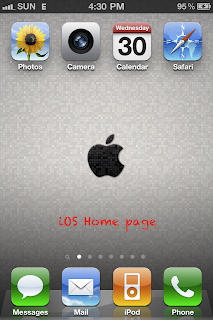


STEP 4: You are given the options to ENABLE 3G and CELLULAR DATA to ON. Switch it ON. "ON" with BLUE background means, you successfully activated it.
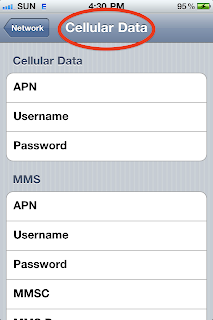

STEP 5: Go to CELLULAR DATA and enter the APN for Internet Tethering. For SUN: type minternet or fbband, for SMART: enter smart1 and GLOBE: write http.globe.com.ph or www.globe.com.ph

STEP 6. Go back to SETTINGS and switch your iOS to AIRPLANE MODE. Wait for a minute and turn it back to "OFF".

STEP 7. New Menu is added in SETTINGS. Look for PERSONAL HOTSPOT. It is usually below Wi-Fi Menu in the SETTINGS area.

STEP 8: Set up your Wifi password to prevent unauthorized Wifi usage.
STEP 9: Turn ON PERSONAL HOTSPOT.
STEP 10: Try to open up your Wifi device and search for your iPhone's Name as the Wifi Network and enter the password you set up in your iOS device.
STEP 11: You are good to go. You have set up your PERSONAL HOTSPOT in your iOS device.
NOTE: In case you cannot find the Personal Hotspot over Cellular Data for APN entry, try to reset your network settings. To do this, Go to Settings > General > Reset > Reset Network Settings. You will be prompted to enter your Passcode. The phone will restart after entering your passcode and follow the steps again after it restarts. Try to see if you can now add Personal Hotspot APN in NETWORK > CELLULAR DATA.
Have a nice day and enjoy your wireless lifestyle.



No comments:
Post a Comment